Optimus SCT-56 User Manual
Browse online or download User Manual for Cassette Decks Optimus SCT-56. Optimus SCT-56 User Manual
- Page / 20
- Table of contents
- TROUBLESHOOTING
- BOOKMARKS



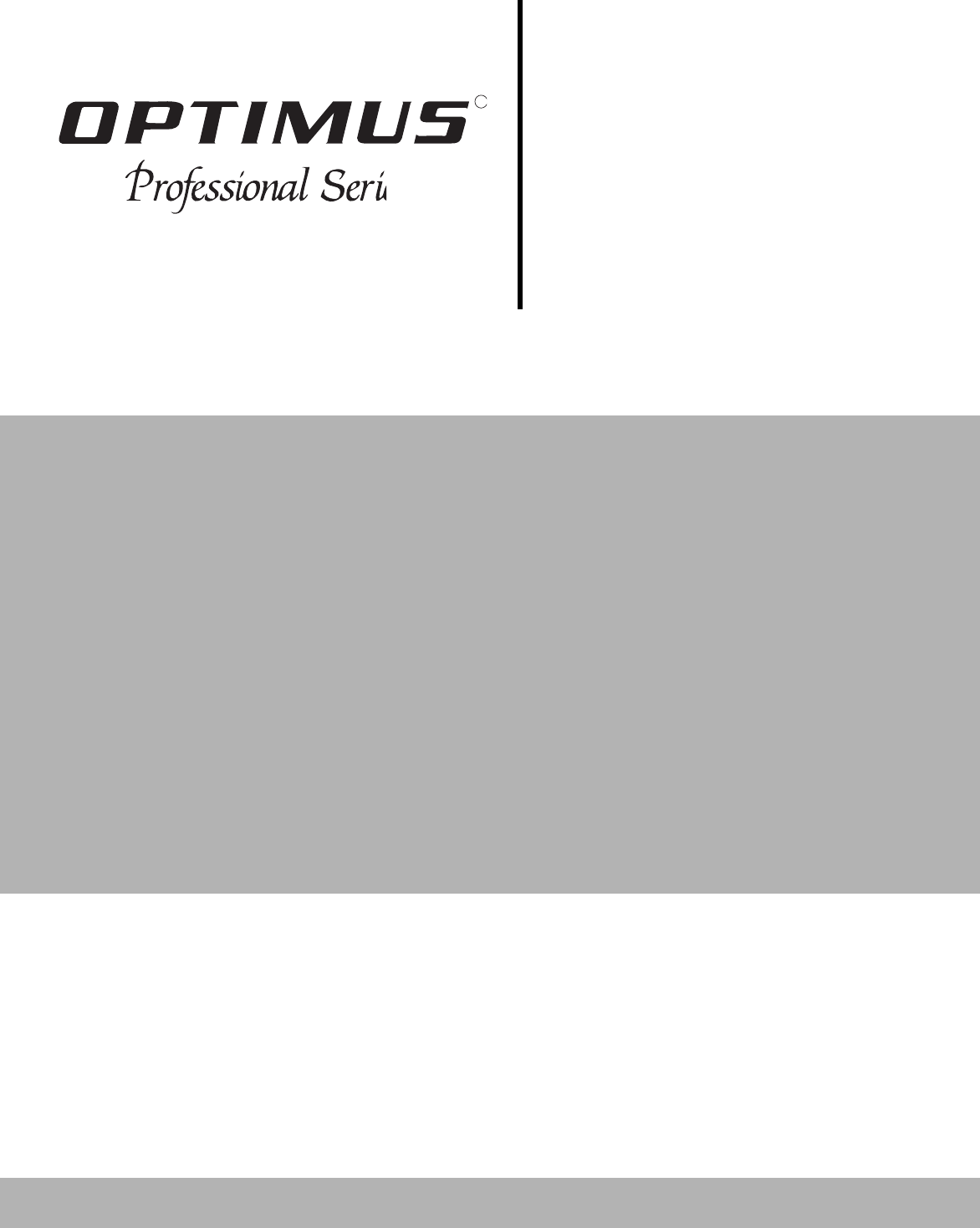
Summary of Contents
RHigh-SpeedSCT-56Cat. No. 14-676Owner’s ManualPlease read before using this equipment.Dubbing StereoCassette Deck
10Special FeaturesRewind Auto PlayTo have Deck 1 rewind the cassette to the beginning of the current side and start play, press REWIND AUTO PLAY.Note:
11Special FeaturesRecording and DubbingYou can record from any component connected to the receiver/amplifier or dub (copy) cassette tapes.Notes:• Tape
12Special FeaturesRecording Blank Spaces Between SelectionsSome cassette decks search for the blank spaces between selections so you can quickly locat
13Special FeaturesCD-Deck Synchro RecordingIf your CD player has a compatible CD Synchro function, you can auto-matically record your CDs. Connect the
14Tape HintsRestoring Tape Tension andSound QualityAfter you play a cassette tape several times, the tape might become tightly wound on the reels. Thi
15Care and MaintenanceYour Optimus SCT-56 High-Speed Dubbing Stereo Cassette Deck is an example of superior design and craftsmanship. These suggestion
16TroubleshootingYour cassette deck should give you years of trouble-free service if you follow the instructions in this manual. If you do have proble
17There is too much noise. • Poor-quality tape is being used. • Use a better-quality tape.• There is a faulty connection. • Check all connections.• Re
18SpecificationsSystem . . . . . . . . . . . . . . . . . . . . . . . . . . . . . . . . . . . . . . . . . . . . . . . . . . . . . . . . . . . . 4-Trac
19Index to Features by Control NameThis table lists the control and indicator names on the front of your SCT-56 along with the page number where the i
2FeaturesYour Optimus SCT-56 High-Speed Dubbing Stereo Cassette Deck com-bines two auto-reverse cassette decks for professional-quality dubbing and th
Radio ShackA Division of Tandy CorporationFort Worth, Texas 76102<RRB1160-A>6A6 Printed in MalaysiaRADIO SHACK LIMITED WARRANTYThis product is w
3The SCT-56 is made and tested to meet exacting safetystandards. It meets both UL and FCC requirementsTo prevent fire or shock hazard, do not expose t
4ContentsConnections . . . . . . . . . . . . . . . . . . . . . . . . . . . . . . . . . . . . . . . . . 5Connecting to Your Receiver/Amplifier. . . . .
5ConnectionsConnecting to YourReceiver/Amplifier1. Using one of the supplied audio cables, connect the cassette deck’s L and R LINE OUTPUT jacks to th
6Basic OperationLoading and Playinga Cassette TapeLoading a Cassette Tape1. Use your finger or a pencil to turn the cassette’s hub and take up any tap
7Basic OperationDolby Noise Reduction (NR)Dolby NR systems reduce tape hiss and background noise. When recording, the systems listen for places where
8Special FeaturesFast-Forward/RewindTo rapidly advance or rewind the tape, press or . To stop the tape, press STOP ( ). When the tape reaches the e
9Special FeaturesUsing Relay PlayYou can load two cassette tapes to play one after the other.Notes:• The cassettes you load should have the same Dolby
 (24 pages)
(24 pages)







Comments to this Manuals